Windows Server 2016 Installation Online Course
Windows Server 2016 Installation Online Courses

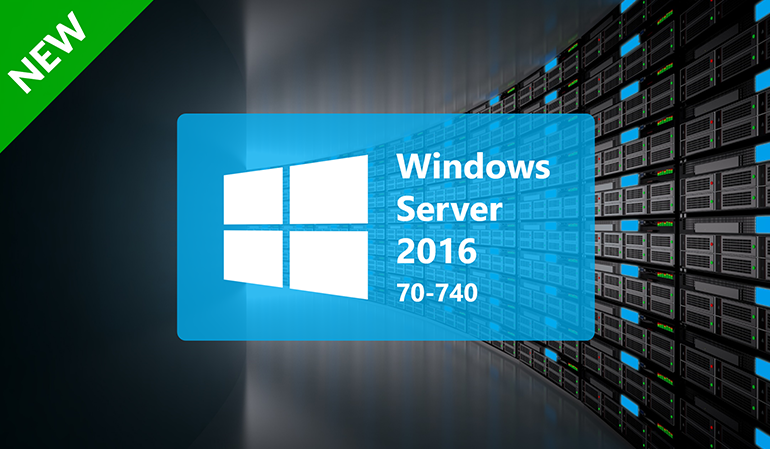
2KO presents online Windows Server 2016 Installation courses in Botswana. 2KO Botswana also offers online courses to our international and local students. 2KO Africa offers IT consulting, technical IT services and top-of-the-range IT training on multiple platforms. Our best-of-breed computer courses are presented as instructor led classes or as online internet-based elearning, to ensure students have access to the best IT certification training in South Africa. 2KO Africa's new and exciting Windows Server 2016 Installation course delivers full coverage of the knowledge and skills required to plan and implement the more advanced features available in Server 2016.
Overview
Microsoft 70-740 helps in to
demonstrate your real-world mastery of Windows Server 2016
installation, storage, and compute features and capabilities.
Designed for experienced IT professionals ready to advance their
status, this focuses on the critical-thinking and quick
decision-making needed for success at the MCSA level.Installing
Windows Server 2016 move past the next, next, finish and there's
incredible depth in automating this otherwise-mundane task. In this
course, you won't just see the "Next-Next-Finish" of installing a
copy of Windows Server, but you'll learn a myriad of new
installation approaches. First, you'll learn about offline
installation. Next, you'll explore the command line and PowerShell
approaches. Finally, you'll take a look at the Desired State
Configuration approach.All of these might take a little extra time
up-front, but they greatly pay off down the road. The course will
also provide sound knowledge and experience in planning and
configuring storage solutions and monitoring virtual machine
installations. The course also covers topics on implementing and
configuring Microsoft Hyper-V, Network Load Balancing (NLB) cluster,
and how to create and manage deployment imagesThis course is
designed primarily for IT professionals who have some experience
with Windows Server. It is designed for professionals who will be
responsible for managing storage and compute by using Windows Server
2016, and who need to understand the scenarios, requirements, and
storage and compute options that are available and applicable to
Windows Server 2016. By the end of this course, you will have the
knowledge of PowerShell, Desired State Configuration, and even some
of the WinPE and DISM commands that you'll need for the rapid
deployment of Windows Server 201.
To buy a course now using Credit Card, click the icon below
Various storage options, including partition table formats, basic and dynamic disks, file systems, virtual hard disks, and drive hardware, and explain how to manage disks and volumes.
Enterprise storage solutions, and select the appropriate solution for a given situation.
Implement data deduplication
Maintaining and Monitoring Server Environment
Deploy, configure, and manage Windows and Hyper-V containers
Implementing Hyper-V
Implement and configure storage and networking on Hyper-V host servers
Plan, create and manage a failover cluster
Manage, monitor, and maintain virtual machine installations
Describe the high availability and disaster recovery technologies in Windows Server 2016
Implementing Windows Containers
Implement NLB cluster
Implement and manage deployment images by using MDT
Prerequisites
Clear basic knowledge of server hardware
A fundamental understanding of networking fundamentals
An understanding of elemental AD DS concepts
An awareness and understanding of security best practices
Experience supporting and configuring Windows client operating
systems such as Windows 8 or Windows 10
Target Audience
Windows server administrators new to Windows Server administration
and related technologies
IT professionals who are looking to gain knowledge about Windows
Server, especially around storage and computer technologies in
Windows Server 2016
Candidates looking to pass the Microsoft certification exam on
Installation, Storage and Compute with Windows Server 2016
Windows Server administrators who are relatively new to Windows
Server administration and related technologies, and who want to
learn more about the storage and compute features in Windows Server
2016
Details about this
course
34+
hours
of learning
Includes video, presentations, workbooks, quizzes, flashcards &
games
Receive a Certificate of Excellence on successful completion
Presented by highly qualified, industry leading experts
12 Months access (Unless indicated otherwise)



